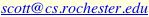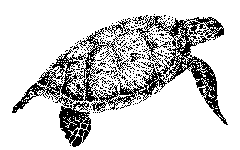 CSC 173, Fall 2001
CSC 173, Fall 2001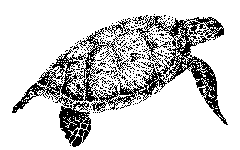 CSC 173, Fall 2001
CSC 173, Fall 2001You are to design and build a simple database system in Java. Your system must support databases with a variety of schemes. We will make several simplifying assumptions to keep the project managable:
You should begin by creating a Java class (ADT) to represent a relation.
Your relation class should have two constructors. The
first will create an empty relation with a given number of columns.
The second will take a second argument that specifies a file name from
which initial data for the relation should be read.
You may assume that tuples in the file are separated by newline
characters and that fields (attributes) within a tuple are separated by tabs.
You should deal gracefully with invalid file contents (e.g. a line with
too few or too many attributes), printing an appropriate error message
and producing a well-defined result.
Internally, you will probably want to represent a relation as an array of Java strings. We will count on Java garbage collection to reclaim the space consumed by relations no longer in use.
In addition to the constructors, your ADT should provide the following methods:
Several of these methods will be easier to implement if your
relation class supports the standard
Enumeration or
Iterator interface.
For the purposes of delete and lookup methods, a predicate is a triple consisting of
<=,
<,
>=,
>,
==,
!=) — to be performed lexicographically on strings
To allow a user to manipulate the database, you will need a command language and a way to refer to relations. You should maintain, internally, a mapping from single-character relation names (lower case letters will suffice) to the relation (if any) named by that character. This mapping can be a simple array. Your system should then read a sequence of commands from standard input, one command per line. Valid commands are as follows:
c a 4 filename
This command creates a new relation a with 4 fields,
and reads the data for the relation from the (optional) file specified.
a b "foo" "3" "hi, mom"
This command adds a tuple into the existing relation b.
The number of additional arguments after the b must equal the
number of attributes in relation b.
o a
This command will print relation a created above.
p a 2 3 4 b
This command will project relation a onto 2 fields
(fields numbers 3 and 4 in relation a) producing relation
b.
j a b c
This command joins relations a and b on the final
field of a and the initial field of b,
producing relation c. If a has n
fields and b has m, c will have
n+m-1.
s a 1 == 2 b
This command selects those tuples from relation a where
field 1 == field 2, and produces a new relation b
containing those tuples.
s a 1 != "foo" b
This command selects those tuples from relation a where
field 1 != "foo", and produces a new relation b
containing those tuples.
The operators allowed in the select command can be any of the comparison operators supported by your implementation of predicates.
d a 1 == 3
This command deletes those tuples in relation a where
field 1 == field 3.
As with the select command, the second operand of the predicate may be a string, and all of the comparison operations must be supported.
u a b c
This command creates relation c, giving it all tuples found
in a or b. Relations a and b must have
the same number of fields.
i a b c
This command creates relation c, giving it all tuples found
in both a and b. Relations a and b must
have the same number of fields.
Your database need not necessarily be super efficient (but see the extra credit suggestions below). You may, if you wish, store the tuples of a relation in a list, and peruse the entire list when necessary to implement relational operations.
In the interests of compact maintainable code, you are encouraged to make maximum use of the Java standard libraries, including the collections framework.
You should of course detect and handle invalid commands. You should print a helpful message, ignore the command, and continue.
You may work on any platform you like, but (1) your final code must
compile and run correctly using the javac compiler and
java virtual machine on the csug Linux machines,
and (2) you must hand in your work using the appropriate
turnin
script on those machines (watch the newsgroup for details).
As of Sept. 6, javac is Sun's version 1.4.0 compiler for
Linux. The jikes compiler from IBM is also available for
the adventurous, but again, your code must compile and run with
javac. (Note to the adventurous: to use jikes you must
set your JIKESPATH environment variable to
".:/usr/staff/lib/java/latest/jre/lib/rt.jar".)
Extensive documentation for javac is available on-line in
HTML. On the csug machines, the root file is
/usr/staff/lib/java/latest/docs/index.html.
Send email to the TAs containing answers to the following questions:
foo, what should the source file that contains it be named?
What file(s) will javac create when you compile it?
relation class supports the
Enumeration interface, give an example of a
for loop that performs an operation on every tuple of a
relation R.
NO EXTENSIONS.
The TAs will shortly be creating test data that you can use to exercise your code. They will also be posting instructions on
README.txt or
README.pdf file
turnin
script
For extra credit (to be used for grade adjustment at the end of the semester — see here), you might consider the following options: